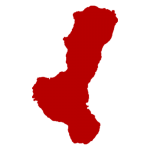You can’t login to your bank account and you received an email notifying you that you requested to change your registered phone number. It’s like a scene from a nightmare but unfortunately it can happen to any of us. In fact, this unfortunate scenario happened to a friend whose bank account was hacked and hackers were able to withdraw a hundred thousand from it.
Now that a lot of people are going online for various transactions, cybersecurity threats this pandemic have also increased. As much as we don’t want go online to avoid getting hacked, it just makes like a lot easier especially during this pandemic. However there are precautionary measures that we can do in order to protect our accounts and avoid getting hacked.
Use 2-Factor Authentication
Turn on 2-factor authentication in the apps and websites that you use. When activated, the app will generate a code that will be sent to your phone to prove that it is you who is logging in the account. Hackers will not be able to login to your account unless they also have your phone. Turn this on especially in your social media and bank accounts.
Use a Strong Password
Most hacking starts with a weak password so it’s very important that your password should not be your birthday or your nickname or anything that’s easy to guess. Use a password with a combination of different characters and use different passwords for different websites. If you’re afraid that you will forget your passwords then use a password manager which generates strong passwords and keep them in a database which can be unlocked using a master key. In this case, you only have to remember a single password.
Spot a Phishing Attack
Oftentimes hackers get your password and other sensitive information because you easily clink on a link. A phishing attack involves a fraudulent email, text or website to trick the victim in providing their sensitive information such as login details and password for online accounts, credit card information, etc. Wrong spellings and grammar are usually tell-tale signs of a fraudulent email of message. Always remember to think before you click and trust download attachments only from people you know and trust.
Update Your Apps
Always update the latest version of the apps and softwares you use. Companies provide software updates to fix bugs and vulnerabilities so it’s very important that you also download these updates, You can customize the settings for your apps to automatically update so that you will no longer have to check for updates.
Avoid Using Public Networks
Be mindful when using public WiFi since this can expose our passwords and other sensitive information to hackers. If possible, only use your cellular data connection and mobile hotspot to connect to your other devices. If you use your account in multiple devices, you can change the settings so that when you are logged in using a device, you will be logged out in the other devices.
Be equipped with cybersecurity know-how to rise above a crisis, make informed decisions, and win the war against cyber threats. DECODE 2021 will be on November 10-11.
DECODE is the premier cybersecurity conference in the Philippines hosted by Trend Micro, a global leader in cybersecurity. To know more about this event and to secure your slot for free, visit https://decodeph.com
#Decode2021 #DecodePH2021